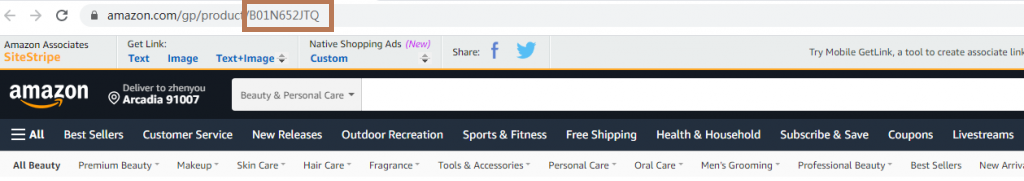How to find Asin of your order
Here is the details of how to find the asin of your amazon order
- Go to your amazon order page and find the order you are looking for the asin.
- click the product link to the product’s detail page. You’ll find the ASIN in the middle of the product information section
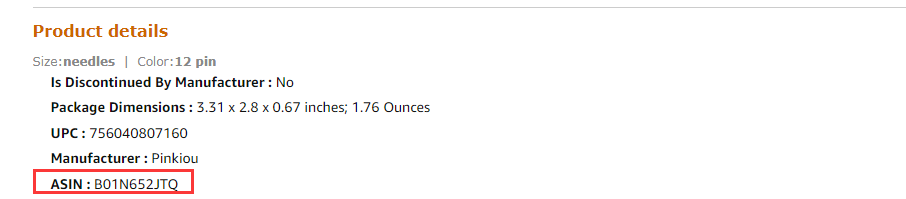
3.The ASIN also appears in the URL of the product. Start with “B0”